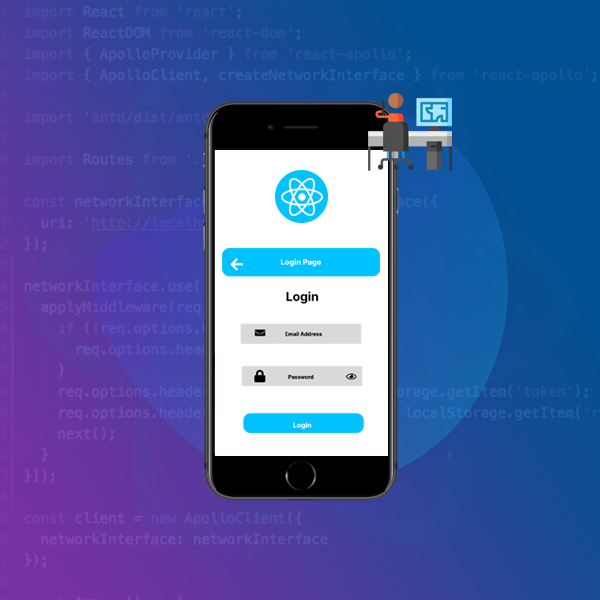How To Create A Login Page In ReactJs - An Ultimate Guide
Websites have both public and private pages. A public page is available to anybody, but a private page requires a user login. Authentication can be used to control which users have access to which pages. When a user attempts to view a private page before logging in, our React application must handle it. We'll need to save the login credentials once they've properly authenticated.
We'll create a dummy API that returns a user token, a login page that retrieves the token and an authentication check that doesn't reroute the user. If a user is not authenticated, we will prompt them to check in before enabling them to progress without requiring them to visit a separate login page.
What Is ReactJS?
ReactJS is an open-source JavaScript library used for building user interfaces or UI components. It is maintained by Facebook and a community of individual developers and companies. React is often employed for creating single-page applications where data can change over time without requiring a full page refresh.
Key characteristics and features of ReactJS include:
Component-Based Architecture:
React follows a component-based approach, where the UI is divided into reusable, self-contained components. Each component encapsulates its own functionality, state and rendering logic, making it easier to build and maintain complex UIs.
Declarative:
React allows developers to describe the desired state of a UI and it automatically manages the updates when the underlying data changes. This leads to more predictable code.
Virtual DOM (Document Object Model):
React utilizes a virtual representation of the DOM, called the Virtual DOM. It creates a lightweight copy of the actual DOM, allowing React to efficiently update and render only the necessary components when there are changes. This approach results in improved performance and faster UI updates.
JSX (JavaScript XML):
React uses JSX, which is an extension to JavaScript. JSX allows developers to write HTML-like syntax within JavaScript code, making it easier to describe the structure and appearance of UI components. JSX is then transpiled into regular JavaScript by build tools like Babel.
Unidirectional Data Flow:
React follows a unidirectional data flow, which means data in a React application flows in a single direction, from parent components down to child components. This makes it easier to track and manage the state of your application.
Declarative Syntax:
React promotes a declarative approach to building UIs. Developers describe what the UI should look like based on the current state and React takes care of updating the actual UI to match the desired state. This declarative syntax allows for more straightforward code and reduces the risk of bugs caused by manual DOM manipulation.
React Ecosystem:
React has a vast ecosystem of libraries, tools and community support. It integrates well with other libraries and frameworks, such as React Router for routing, Redux for state management and Axios for handling HTTP requests. This rich ecosystem enables developers to extend React's capabilities and build robust applications.
Add The Container:
To add a container to your React application, you can create a new component that serves as a wrapper for your content. This container can help with layout and styling and it's a common practice in web development.
Let's assume you want to add a container around your `Login` component from the previous example. Here's how you can do it:
1. Create A Container Component:
In the `src` folder, create a new component named `Container.js`:
// src/Container.js
import React from 'react';
const Container = ({ children }) => {
return
;
};
export default Container;
```
In this example, the `Container` component is a simple wrapper that takes `children` as a prop and renders them inside a `
2. Use the Container Component in Your App:
In your `App.js`, import the `Container` component and wrap it around your `Login` component:
// src/App.js
import React from 'react';
import { BrowserRouter as Router, Route, Switch } from 'react-router-dom';
import Container from './Container'; // Import the Container component
import Login from './Login';
const App = () => {
return (
{/* Render the Login component inside the Container */}
{/* Add other routes here */}
);
};
3. Add CSS for the Container:
You can create a CSS file to style the container. Create a new file named `Container.css` inside the `src` folder:
/ src/Container.css /
.container {
max-width: 800px;
margin: 0 auto;
padding: 20px;
}
This CSS will give your container a maximum width of 800 pixels, center it on the page and provide some padding around the content.
4. Import the CSS in Your App :
In your `App.js`, import the CSS file:
// src/App.js
import React from 'react';
import { BrowserRouter as Router, Route, Switch } from 'react-router-dom';
import Container from './Container';
import Login from './Login';
import './Container.css'; // Import the CSS file
const App = () => {
return (
{/ Add other routes here /}
);
};
Add the Route
To add a route to your React application, you can use the `react-router-dom` library. This allows you to navigate between different pages or components based on the URL.
Assuming you want to add a route to a hypothetical dashboard page, follow these steps:
1. Create a Dashboard Component :
In the `src` folder, create a new component named `Dashboard.js`:
// src/Dashboard.js
import React from 'react';
const Dashboard = () => {
return
;
};
2. Update App.js with the New Route :
In your `App.js`, import the necessary components and create a new `Route` for the `Dashboard`:
// src/App.js
import React from 'react';
import { BrowserRouter as Router, Route, Switch } from 'react-router-dom';
import Container from './Container';
import Login from './Login';
import Dashboard from './Dashboard'; // Import the Dashboard component
import './Container.css';
const App = () => {
return (
{/* Add a new Route */}
);
};
In this example, we've added a new `Route` with the path `/dashboard`, which renders the `Dashboard` component.
3. Update Navigation :
If you want to navigate to the dashboard, you'll need a link. You can create a link in your `Login` component:
// src/Login.js
// Import the necessary components
import React, { useState } from 'react';
import { Link } from 'react-router-dom';
const Login = () => {
// ...existing code...
return (
Login
Go to Dashboard {/* Add this link */}
);
};
The `Link` component from `react-router-dom` is used to create a link to the dashboard page.
4. Test the Application :
Start your React application and navigate to the login page. You should see a "Go to Dashboard" link. Clicking on it will take you to the dashboard page.
Prerequisites
Before you start working with ReactJS, it's important to have a basic understanding of certain web development technologies. Here are the key prerequisites you should be familiar with:
- HTML/CSS: You should have a good grasp of HTML (HyperText Markup Language) for creating the structure of web pages and CSS (Cascading Style Sheets) for styling those pages.
- JavaScript (ES6+): React is a JavaScript library, so a solid understanding of JavaScript is essential. Familiarize yourself with ES6+ features like arrow functions, destructuring, classes and modules.
- Node.js and npm (Node Package Manager): React projects are typically managed with Node.js and npm. Make sure you have Node.js installed on your machine. You can download it from the official website: [Node.js](https://nodejs.org/). npm is included with Node.js.
- Basic Command Line/Shell Usage: You'll need to be comfortable navigating and running commands in your terminal or command prompt.
- Text Editor or IDE: Choose a text editor or Integrated Development Environment (IDE) for writing your code. Popular choices include Visual Studio Code, Sublime Text, Atom and others.
- Basic Knowledge of JavaScript Frameworks/Libraries: While not strictly necessary, having some experience with other JavaScript libraries or frameworks (like Angular, Vue.js, or jQuery) can give you context for understanding React's approach to building user interfaces.
Conclusion:
In conclusion, ReactJS is a powerful JavaScript library for building dynamic and interactive user interfaces. Its component-based architecture, virtual DOM and efficient rendering make it a popular choice for web development projects.
TAGS: How To Create A Login Page In ReactJs - An Ultimate Guide, Looking for React Js Development Service, Connect Infosoft, Looking for React Js Development Company, Looking for React Js Developers, React Js Developers Team, React Js Developers Team in India