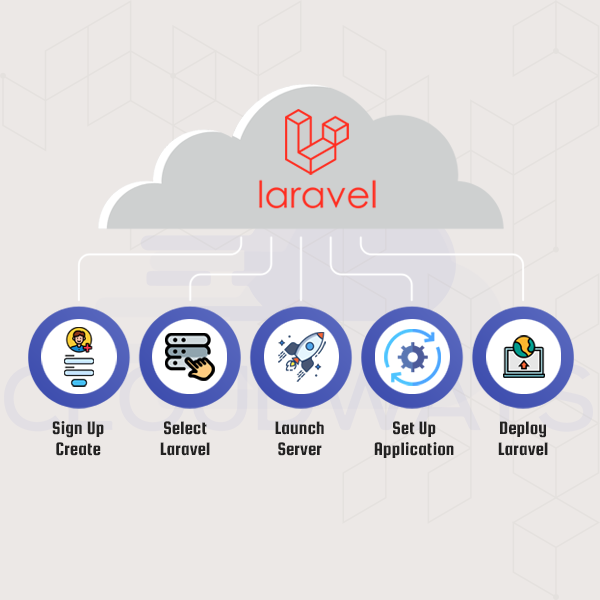How To Install Laravel 8 Framework On Cloudways Step By Step Installation Guide-Connect Infosoft
Laravel has been one of the most well-known PHP frameworks for many years, with 840,413 live websites (at the time of writing) and 8% of the market share. Its elegance and scalability have made it one of the most important frameworks for PHP developers and businesses.
Installing Laravel 8 on Cloudways is a straightforward process. Cloudways is a managed cloud hosting platform that simplifies server management and allows you to deploy Laravel applications with ease.
Here's a step-by-step installation guide to help you set up Laravel 8 on Cloudways:
Step 1: Sign Up and Create an Account on Cloudways
- Go to the Cloudways website (https://www.cloudways.com) and sign up for an account if you don't have one.
- Follow the account creation process and log in to your Cloudways account.
Step 2: Launch a New Server
- After logging in, click on the "Launch" button to create a new server.
Step 3: Select Application and Server Settings
Choose the following settings:
- Application: Select "PHP" as the application.
- Server: Choose the cloud provider of your preference (DigitalOcean, AWS, Google Cloud, etc.).
- Server Size: Select an appropriate server size based on your application's requirements.
- Location: Choose a data center location that is closest to your target audience.
Step 4: Select Laravel 8 as Your PHP Version
- In the "Application and Server Details" section, you can select the PHP version. Make sure to choose PHP 7.4 or later, as Laravel 8 requires PHP 7.4+.
Step 5: Launch the Server
- Click on the "Launch Now" button to create and launch the server with the selected settings. Cloudways will take care of provisioning the server for you.
Step 6: Access the Server
- Once the server is provisioned, click on the server name to access the server management page.
Step 7: Set Up Your Application
- On the server management page, you'll see various options and settings. Look for the "Applications" tab and click on the "Add Application" button.
Step 8: Add Your Laravel 8 Application
- In the "Add Application" form, provide the necessary details for your Laravel 8 application:
- Application Name: Choose a name for your application.
- Project Path: Specify the path of your Laravel 8 project on your local machine.
- Application Type: Select "Laravel" from the dropdown list.
Step 9: Deploy Your Laravel 8 Application
- Click on the "Deploy Now" button to start the deployment process. Cloudways will upload your Laravel 8 files to the server and configure the necessary settings.
Step 10: Configure Environment Variables
- Once the deployment is complete, go to the "Access Details" tab on the server management page. You'll find the application URL, username and password to access your Laravel 8 application.
Step 11: Access Your Laravel 8 Application
- Use the provided URL to access your Laravel 8 application in your web browser. You should see your application's landing page.
Congratulations! You've successfully installed Laravel 8 on Cloudways and your application is now up and running. Cloudways' managed hosting platform takes care of server management, security updates and performance optimization, allowing you to focus on developing your Laravel application without worrying about server administration.
TAGS: How To Install Laravel 8 Framework On Cloudways – Step By Step Installation Guide, Laravel Development Team, Hire Laravel Developer, Looking for Laravel Dev Team, Hire Laravel Developers in India, Static website development cost in USA, SaaS Application Development Company