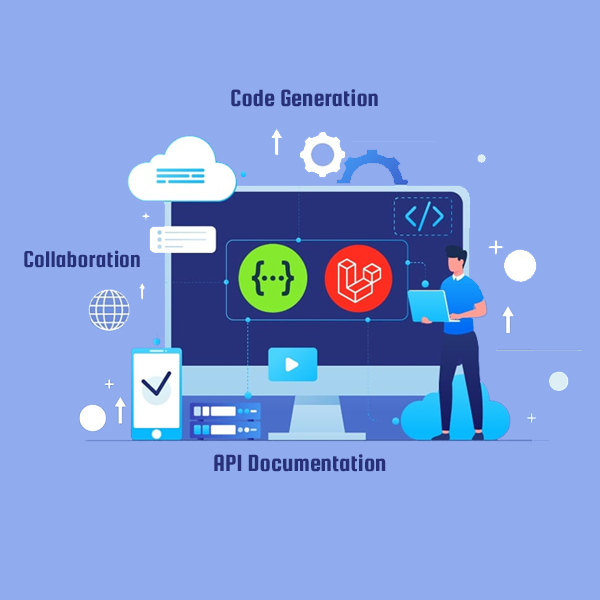Laravel Swagger Integration A Comprehensive Step-by-Step Guide-Connect Infosoft
This post provides a comprehensive and simple instruction on Laravel Swagger Integration. You may easily document and consume RESTful web services in your Laravel projects by following the step-by-step instructions.
API development and implementation is common in today's software development world. However, one crucial feature that is sometimes forgotten is API documentation, which encourages cooperation and assures easy integration. This post focuses on combining Swagger, an open-source framework, with Laravel, a prominent PHP framework, to improve API documentation capabilities. You may use Laravel Swagger to effortlessly document and consume RESTful web services in your Laravel projects by following the step-by-step instructions. By the end of this course, you will have the knowledge and abilities to properly utilise Swagger, significantly increasing the documentation process for your Laravel projects.
What is Swagger?
Swagger is an open-source framework that allows developers to design, build, document and consume RESTful web services. It provides a set of tools and specifications for creating interactive API documentation, making it easier for developers to understand and work with APIs.
At its core, Swagger uses the OpenAPI Specification (formerly known as the Swagger Specification) to define and describe RESTful APIs. The OpenAPI Specification is a machine-readable format (usually written in JSON or YAML) that outlines the endpoints, request/response formats, parameters, authentication requirements and other details of an API.
Swagger integrates with various development tools and frameworks, including code generators, testing frameworks and API management platforms. This integration helps streamline the entire API lifecycle, from design and development to testing and deployment.
Benefits of Integrating Laravel with Swagger
Integrating Laravel, a popular PHP framework, with Swagger can bring several benefits in terms of API development and documentation. Here are some advantages of integrating Laravel with Swagger:
API Documentation:
Swagger provides a standardized and interactive way to document your Laravel APIs. By integrating Laravel with Swagger, you can automatically generate API documentation based on your Laravel routes, controllers and request/response models. This documentation includes details about endpoints, parameters, response formats and even allows developers to test API calls directly from the documentation.
Developer Experience:
Swagger enhances the developer experience by providing a user-friendly interface to explore and understand your Laravel APIs. It reduces the learning curve for developers who want to integrate your APIs into their applications by offering clear and interactive documentation. Developers can easily understand the available endpoints, required parameters and expected responses, making it easier to consume your Laravel APIs.
Collaboration:
Swagger facilitates collaboration between API providers and consumers. By integrating Laravel with Swagger, you can generate a machine-readable OpenAPI Specification (OAS) file that describes your API. This specification serves as a contract between API providers and consumers, ensuring a common understanding of the API's structure and behavior. It allows developers to share and discuss the API design, making collaboration smoother and more efficient.
Code Generation:
Swagger integrates with code generation tools, which can help accelerate the development process. By using the OAS file generated from Laravel and Swagger, you can automatically generate client SDKs or server-side code stubs in various programming languages. This minimizes the manual effort required to write boilerplate code and ensures consistency between API documentation and the actual implementation.
Testing and Validation:
Swagger provides tools for testing and validating your Laravel APIs. It enables you to generate sample API requests and test them against the defined API contract. This helps identify any discrepancies or issues in the API implementation early on. Furthermore, Swagger can be integrated with testing frameworks, making it easier to automate API testing and ensure the API's correctness and reliability.
Requirements and Setup for Laravel Swagger
Setting up Swagger (OpenAPI) documentation for a Laravel project involves a few steps. Swagger helps you document your API endpoints and their parameters, responses and other details in a standardized format. This can be incredibly useful for both developers and users of your API. Here's a general outline of the requirements and steps to set up Swagger documentation for a Laravel project:
Requirements:
- Laravel Project: You need to have a Laravel project up and running.
- Composer : Composer is required to manage packages and dependencies in your Laravel project.
- Swagger UI Library: You'll need a package that integrates Swagger UI with your Laravel project. Typically, the `darkaonline/l5-swagger` package is used for this purpose.
Setup Steps:
Install the Package:
Use Composer to install the `darkaonline/l5-swagger` package. Run the following command in your terminal:
```
composer require "darkaonline/l5-swagger"
```
Publish Configuration Files:
Publish the configuration and assets needed for the Swagger UI. Run the following command:
```
php artisan vendor:publish --provider "L5Swagger\L5SwaggerServiceProvider"
```
Configure Environment:
Open your `.env` file and set the `L5_SWAGGER_GENERATE_ALWAYS` parameter to `true`. This will generate the Swagger documentation on each request, which is useful during development.
```
L5_SWAGGER_GENERATE_ALWAYS=true
```
Add Annotations to Routes:
In your Laravel routes (usually found in the `routes/api.php` file), add annotations to describe your API endpoints. Annotations are PHP comments that provide information to the Swagger generator. Here's an example:
```php
/**
* @OA\Get(
* path="/api/users",
* summary="Get a list of users",
* @OA\Response(response="200", description="List of users"),
* )
*/
Route::get('/users', 'UserController@index');
```
You'll use OpenAPI annotations like `@OA\Get`, `@OA\Post`, `@OA\Response` and others to document your routes.
Generate Documentation:
Run the following command to generate the Swagger documentation:
```
php artisan l5-swagger:generate
```
This command generates the documentation in the `public/docs` directory by default.
Access Swagger UI :
You can now access the Swagger UI by opening your browser and navigating to the URL like: `http://your-app-url/docs`.
That's it! You now have Swagger documentation set up for your Laravel project. Remember that this is a basic guide and you can explore more features and customization options provided by the `darkaonline/l5-swagger` package and the OpenAPI annotations themselves.
Conclusion:
Laravel Swagger Integration makes it easier to create, document and consume APIs. It generates interactive API documentation in an automatic manner based on the OpenAPI definition. You can quickly integrate Swagger into your Laravel projects by following the step-by-step guide. Consider collaborating with a Laravel development company like Bacancy to streamline the design, documentation and use of your Laravel-based web apps.
TAGS: Laravel Swagger Integration A Comprehensive Step-by-Step Guide, Looking for Laravel Dev Team, Laravel Development Team, Hire Laravel Developer, Hire Laravel Developers in India, SaaS Application Development Company, Static website development cost in USA