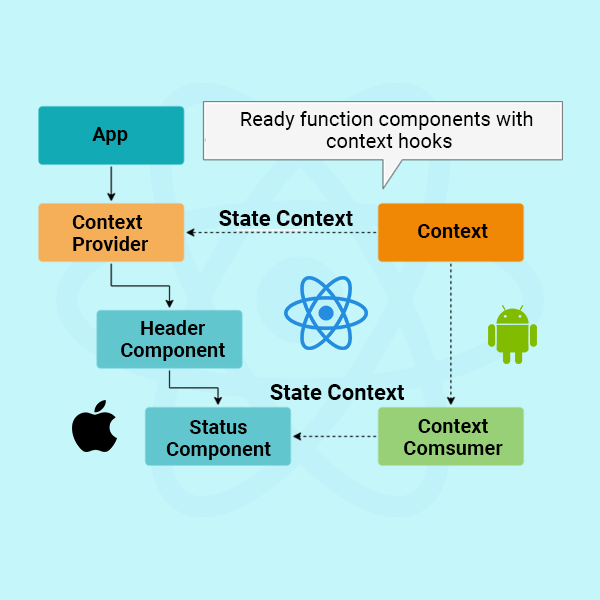React Classes Vs Functions Which Should You Use-Connect Infosoft
Before React components, development was a nightmare for today's developers, requiring thousands of lines of code to put together a single file with standard DOM structure.
With the introduction of components, particularly Hook in React version 16.8, today's React JS Development Company can breathe a sign of relief.
React Components are commonly referred to as "wall's bricks" since they are logical, independent and reusable code parts that facilitate User Interface (UI) development. These components can be React Classes or Functions that accept props (a type of object) and return a React element.
This is where the React.js community debates React functional components vs class components.
Before we get into React classes vs functions, let us first understand them separately.
What is a Functional Component?
The Functional Component in React is a JavaScript function (functions may or may not include data-contained parameters) that only returns JavaScript XML (JSX) elements. These presentational components used by ReactJS developers are mainly in charge of UI rendering. React functional components, often known as stateless components, can incorporate states following the introduction of Hooks with the useState() hook, which does not allow the component to track their state.
These components can take and use props (properties) despite having far less code. The React functional components do not employ React lifecycle methods or render methods (componentWillMount(), componentDidMount(), or render()).
React class components differ somewhat from React functional components; let us learn more about the class components.
What is a Class Component?
To return React elements, this ECMAScript 6 (ES6) JavaScript class (Class component in React) must extend React. Component in addition to defining a render function.
ReactJS Class contains more functionality than ReactJS, including constructors, life cycle methods, render functions and state/data management, making these React components more powerful and adaptable. Because the React Class component is "stateful," it simplifies the management/handling of state/user events.
Handling State
ReactJs programmers use the state in React to handle component behaviours. Until the introduction of Hooks in React 16.8, handling the state was only feasible with the React Class component, allowing React professionals to develop stateful functional components in React.
Functional Component:
A functional component in React is a JavaScript function that returns JSX (JavaScript XML) to define the structure and content of a component. It is a simpler and more concise way to create reusable UI components compared to class components.
Here's an example of a functional component in React:
import React from 'react';
import { render } from “react-dom”;
function MyComponent(props) {
return (
Hello, {props.name}!
{props.message}
);
}
export default MyComponent;
```
In the example above, `MyComponent` is a functional component that takes in a `props` object as its argument. It returns JSX that defines the component's structure, including an `h1` element that displays a greeting with the `name` prop value and a `p` element that displays the `message` prop value.
Class Component:
A class component in React is a JavaScript class that extends the `React.Component` base class. It allows you to define components using the class syntax and provides additional features such as lifecycle methods, component state and more.
Here's an example of a class component in React:
import React from 'react';
class MyComponent extends React.Component {
constructor(props) {
super(props);
this.state = {
count: 0
};
}
componentDidMount() {
console.log('Component mounted');
}
componentWillUnmount() {
console.log('Component will unmount');
}
handleClick() {
this.setState(prevState => ({
count: prevState.count + 1
}));
}
render() {
return (
Count: {this.state.count}
this.handleClick()}>Increment
);
}
}
export default MyComponent;
```
In the example above, `MyComponent` is a class component that extends the `React.Component` class. It includes a constructor where the initial state is defined, a `componentDidMount` lifecycle method that is called when the component is mounted, a `componentWillUnmount` lifecycle method that is called before the component is unmounted and a `handleClick` method that updates the component's state when the button is clicked.
The `render` method is required in a class component and returns JSX to define the component's structure and content. In this case, it displays the current `count` state value and a button that triggers the `handleClick` method when clicked.
Class components are suitable when you need to manage component state, use lifecycle methods, or perform more complex logic. However, with the introduction of functional components and hooks in React 16.8, class components have become less commonly used, as functional components with hooks provide a simpler and more concise way to achieve similar functionality.
Lifecycle Methods
Lifecycle methods are special methods available in class components in React. They allow you to hook into different stages of a component's lifecycle and perform actions at specific points in its existence. These methods provide an opportunity to initialize state, fetch data, handle updates and perform cleanup operations.
Here are some commonly used lifecycle methods in React:
- Constructor(props): The `constructor` method is called when an instance of a class component is created. It is used for initializing state and binding event handlers. Make sure to call `super(props)` within the constructor to set up the component correctly.
- ComponentDidMount(): This method is called immediately after the component is mounted (inserted into the DOM). It is often used for fetching data from an API, setting up subscriptions, or initializing third-party libraries. It is a good place to perform actions that require the component to be fully rendered.
- ComponentDidUpdate(prevProps, prevState): `componentDidUpdate` is invoked after an update to the component's state or props. It is useful for performing side effects or updating the DOM based on the changes. Be cautious when updating state within this method to avoid infinite loops.
- ComponentWillUnmount(): The `componentWillUnmount` method is called just before the component is unmounted and removed from the DOM. It is commonly used for cleanup operations such as unsubscribing from subscriptions, cancelling timers, or removing event listeners.
These are some of the core lifecycle methods in class components. However, it's important to note that with the introduction of React Hooks, such as `useEffect`, you can achieve similar functionality in function components. Hooks provide a more flexible and declarative way to manage component lifecycle and state.
It's worth mentioning that starting from React 17, some lifecycle methods, like `componentWillMount`, `componentWillReceiveProps` and `componentWillUpdate`, have been deprecated due to potential bugs and inconsistencies. It's recommended to use other methods or hooks as alternatives in those cases.
Conclusion:
With the introduction of React Hooks, the popularity of React functional components has skyrocketed, to the point where Class components have become useless. However, although functional components provide simplicity and speedier development, the React Class component boosts code reusability and features for designing high-quality front-ends. The class component's unique feature is the Error Boundaries.
ReactJs developers can use either of these components depending on their needs.
Here are some suggestions to help you make a more educated decision about whether to use the React class component or the functional component.
TAGS: React Classes vs Functions- Which Should You Use, React Native Developers, React Native Dev Team, React Native Development, React Native App Development, Looking for React Native Developer, React Native Apps, React Native Application Development, Looking React Native Developers, Looking React Native Mobile App Company, Hire React Native Developers